Payment is being processed. Please do not refresh or close this page until your payment is complete.
 Book an Appointment
Book an Appointment

The Trump administration is taking all the necessary steps to deport the illegal undocumented immigrants out of America. U.S. Customs and Border Protection has launched a new mobile app called the CBP Home app that helps illegal immigrants to self-deport.
The CBP Home app includes a feature that allows illegal individuals in America to report their intent to leave the country. This feature is aimed at helping people who wish to self-deport, which means voluntarily leaving the U.S. without being forced by authorities.
Ranjani Srinivasan from India has already used the CBP Home app to self-deport after her student visa was revoked for supporting terrorism.
Deportation is removing a noncitizen from the United States for violating immigration laws. It can occur if a person commits a crime, poses a public safety risk, or violates their visa conditions. Self-deportation is regarded as a safer and more cost-effective option, allowing immigration authorities to focus on persons who constitute a more significant threat to public safety.
The new CBP Home app is part of a bigger $200 million campaign to encourage illegal immigrants to leave the United States voluntarily. The app provides numerous functions, including the ability for noncitizens to notify the government of their desire to travel, check border wait times, and request a temporary entrance to the United States using an I-94 entry certificate.
“The CBP Home app gives aliens the option to leave now and self-deport, so they may still have the opportunity to return legally in the future and live the American dream. If they don’t, we will find them, we will deport them, and they will never return,” says Secretary of Homeland Security Kristi Noem.
Steps to self-depot using the CBP Home app
Step 1: Who Are You
Tap ‘Departing Traveler’ to begin and select the language you want to fill out the form in.
Step 2: Submit Intent to Depart
Select “Submit Intent to Depart” to take your photo to get your information processed and to fill out your biographical information.
Step 3: Take Picture
Follow instructions on the screen to take a clear photo. Once your picture is successfully captured, you will be taken to the next steps to complete your exit submission.
Step 4: Fill out Biographical Information
Carefully fill out the mandatory biographical information fields along with a current phone number.
Step 5: Answer Additional Questions
Provide a “Yes” or “No” response regarding whether you have enough money to depart and a valid, unexpired passport
Step 6: Submit to CBP
Once you have reviewed and verified your information, click on “Submit”. Next, you will receive a successful submission notification.
Source: https://www.financialexpress.com/business/investing-abroad-us-deportation-app-for-undocumented-and-illegal-immigrants-launched-3779192/