Payment is being processed. Please do not refresh or close this page until your payment is complete.
 Book an Appointment
Book an Appointment

This information provides guidance on linking a paper application to an online account with Immigration, Refugees, and Citizenship Canada (IRCC). If you submit a paper application, you may be able to link it to your online IRCC account for faster updates on its status.
To link the application, sign in to your account, go to "View the applications you submitted," and follow the steps to link it by entering the information exactly as it appears on your original application.
You have five attempts to link your application, and once successful, you will only receive updates through your online account. However, your representative will lose access to your application after linking it.
If you receive a "no matches" message, it may be due to your application not being entered into IRCC's system yet, selecting the wrong application category, or entering incorrect information. Common errors include mismatching names, family member counts, or place of birth details.
Source : https://www.cicnews.com/2024/08/how-to-link-your-paper-application-to-your-online-ircc-account-0846053.html#gs.e9k8n0